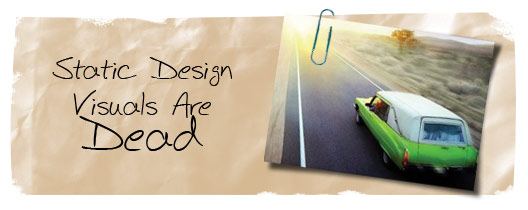
**update – submitted this article to Just Creative Design’s Group Writing Project for charity along with a monetary donation over at Just Creative Design’s fund raising page **
Static design visuals: all web designers use them as a way to present the designs to a client. I personally upload a jpg of the visual to my server in a client specific folder, and then email the link to the client with a paragraph explaining the design, the inspiration, the purpose of each element and so on.
Along with this explanatory paragraph, I always find myself spending time writing notes for the client about each piece of functionality that they will NOT SEE . Kind of a downer if you are the client I imagine. As these are static visuals, I cannot show the client the cool Ajax stuff that I have planned for the site, the hover and the click effects I plan for the navigation, and the really slick jquery slide show I plan for the homepage! "Client, you will see none of that, so have fun just looking at this bland visual. It looks good though…right?"
With the online technology that is available today, we should all be coding websites more creatively than using simple images and html/css . Our clients have come to expect a higher level of functionality and interactivity as they visit more and more websites that utilize things like Ajax, and JavaScript. So, often a client is disappointed when they receive the very first static visual from you when it has none of this interactivity.
Static visuals are used for one good reason….Time . Once we have designed the homepage of a new website, we can simply jpeg it and upload it to our server or email it as an attachment to the client. Simple, quick and easy. This process does not take much time at all. When the client replies to us with a few changes, we can go back in the layered mockup file, make the changes, and jpeg it again, and send it to the client again, and await approval.
Often clients will struggle with receiving these static visuals, especially the more experienced, high-end clients. My company, Brian Joseph Studios , has grown a lot over the past year, and we are now obtaining clients with bigger budgets, higher demands, and higher expectations. This means that what they see on CNN.com or their favorite online shopping website, they want to see that on their new site that we are developing for them. Imagine their disappointment with a static visual jpeg.
Of course, as stated earlier in this post, you can spend time explaining to them all of the things that you have planned for the website, all of that great interactivity….and much more, and that right now they don’t get to see it……(not fun to receive a response as to "why can’t we see all of this now?" even after explaining it already. Open. Can. Worms.
So, for some time now (almost 1 year) and for most projects (not all) , I have stopped sending static visuals to clients during the review process.
What do you replace static visuals with then?
It takes a little extra time to do, but I have found that it greatly reduces the overall project development time and streamlines this process tremendously. I design the homepage after carefully learning about what the client’s goals are for the website, and then I cut it into css/xhtml, and add any pieces of interactivity that I have planned for the site. I upload the "working" page to a client folder on my server, and send the link to them. Again, in this email I explain each element, and it’s function and why I think this is a powerful solution for what they are looking to achieve with their site.
Then I hit "send". No time spent writing notes about what they WILL NOT see, why they won’t see it, and why they can’t see it. Also, I will not receive a reply from the client saying "I understand what you are saying about not being able to see all the stuff you have planned, but why is that not possible? I know you explained it, but I guess I just don’t really understand the web that well". No matter how much you explain it, some clients struggle to understand it. That is why you must find a way to prevent this discussion from even coming up.
After all, do you really want to have any type of negativity in your very first email to the client during the design process?
The words "won’t", "can’t", "unfortunately" etc are not great to hear when receiving a service from someone, and I am sure some clients think that.
So, the client goes to the link that I sent them; they rollover the navigation and see an underline appear or a color change. They click on the latest news tab and see a nice slider effect that shoots over some latest news headlines (that are being pulled dynamically from live news feeds **because this is NOT a static visual!**). The impact of this is much more positive than the static visual I used to send, and because they are able to get the exact feel of a working website, they (100% of the time) have less revision requests.
What if the client wants a lot of graphic changes?
With today’s web standards, usability factors, and all of the other aspects that control how we design websites, in my opinion, modern websites should be low on the image file count on each page . Not only is this better for SEO purposes (visible content, faster loading times), but it also means that the website will most likely be clean and user friendly. Don’t get me wrong, there are a lot of exceptional, modern websites out there that are heavy with image files, but with the advancement of CSS, a user friendly and interesting user interface can be designed with a few images and excellent use of CSS.
So, if you regularly design your client’s websites keeping image files to a minimum, it will be extremely easy to revise the design you send to a client when they request changes. Your "real" website page that you sent the client may have only 10 image files on it, and the rest of the colors, and format are controlled by CSS. If the client requests changes, you only have 10 image files at the max to modify, or some simple CSS tweaks.
Take this "Surf in Paradise " website for example. It is clean, organized, and very low on image count. The client may have asked for a different water background, or a different girl image. Making these changes takes just as much time to complete in Photoshop as they would in CSS. In addition, you save the time that you would have spent jpeg’ing the image, and uploading it to the server or emailing it to the client.
Another point worth noting about design revisions and working with clients. Clients differ greatly in their approach to a web design company as most of you know. Some hire us and outwardly acknowledge that we are experts in this field and we will provide a solution that we think is best for the client . Other clients, well….they want what THEY want, and it is often difficult for them to be open up to a designer’s opinion. Just today, I saw a tweet on Twitter from a fellow designer that read "doing an advert for a client who has 1200 words to go on an A4 Ad and their company font is Comic Sans". 🙁
So, if you obtain clients that more often than not, understand that you are the expert in web design, and once you get to know their company and their website’s goals, that you can provide a design that they need….then you will probably see that they will usually have very few revisions to the design you send them. The working website page you sent them now looks perfect, and they love the way it works. Guess what! Now you have the format laid out in CSS/XHTML and your client is happy with the overall design. Imagine how quickly you will get the project completed now!
What are your thoughts on static design visuals? How do you present your website designs to a client? What works for you?
