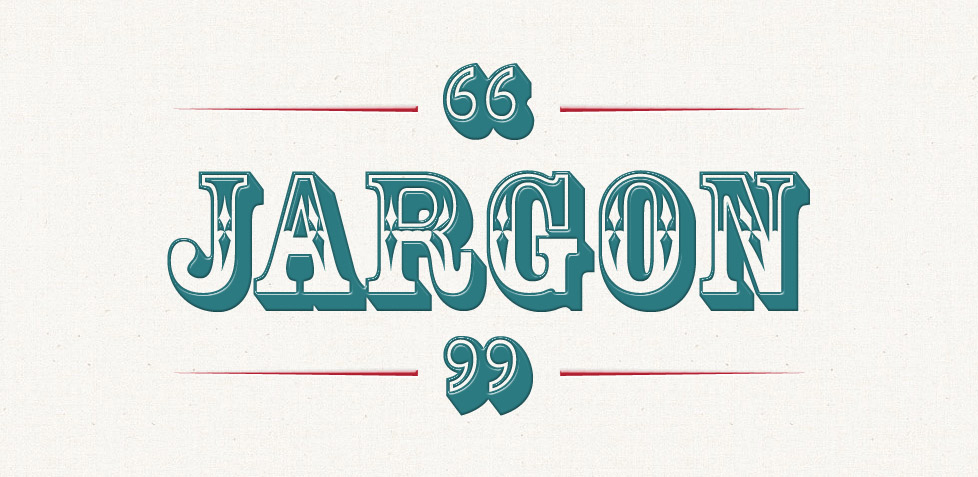
The web design industry is essentially a 20-something year old that speaks a different language than most people are used to. There are many words, terms, and phrases that anyone outside of the industry may struggle to understand and it’s our job as web designers and developers to communicate with our clients and help to educate them on the inner workings of our industry. The more knowledge we can give our clients about what they are hiring us to do, the happier they are and it makes our job easier.
Let’s take a look at some of this web design and development jargon and their meanings:
General
- Domain Name
A domain name is the website address that people would type in their internet browser to get to your website. It is a little like giving someone your home address to find you. Your domain name is where your website lives.
E.g. BrianJosephStudios.com - URL
Stands for “Uniform (or universal) resource locator”, the address of a World Wide Web page. It is the address displayed at the top of your internet browser window.
E.g. The URL for our contact us page is https://brianjosephstudios.com/contact-us - HTML
“Hypertext Markup Language”, is a standardized system for tagging text files to achieve font, color, graphic, and hyperlink effects on internet. HTML is the code that an internet browser reads to figure out what to display and how to display it. When HTML is matched with CSS, together they create the layout, size, color etc of a website page. - CSS
“Cascading Style Sheet” is a style sheet language used to describe the presentation semantics (the look and formatting) of a website page. In modern web design, we’d typically have the stylesheet code in an external file from the HTML for accessibility purposes. - DNS
“Domain Name Servers” or DNS, maintains the relationship between IP addresses and domain names. For example, your website files might be on a server with an IP address of 196.1.1.1. and so you would add what is called an A record to your domain’s DNS pointing the domain name to that server. - MX Records
The “Mail Exchange” records of your domain specifies the mail server that handles your email accounts. For example, if you have an email address [email protected] , JohnDoePlumbing.com would have MX records that point to the mail server that handles the email account.
Design
- Pixel
A pixel is a minute area of illumination on a display screen, one of many from which an image is composed. In web design, you will sometimes see that fonts are given a pixel size like 12px. This controls the size that the font will be displayed at. - Mockup
When used in terms of a website design, a “mockup” is a visual representation of the actual finished website. It is typically a jpg image that is used to show you a designer’s plan for the what the finished site will look like. - White Space
This is the area of a website design that doesn’t have any content of significance. White space is a vital aspect of any well designed website because it allows the user to have an uncluttered view of the content when it is organized well, and without too many distractions. Spacing between various elements in website design is just as important as the design of the elements themselves. Always remember; White space is never wasted space! - Header
The top portion of a website is typically referred to as the “header”. Depending on the layout and format of the website design, most headers contain a logo, the main navigation links of the website, a phone number, address etc. - The Fold
This is the very bottom area of a website page that is most likely to be the last bit of content that a user can see without scrolling. The fold’s position is different for most users because it is all determined by the users’ screen size and resolution. For example, the most common screen resolution (12%) of visitors to BrianJosephStudios.com are using 1440×900, which means somewhere around 900 pixels down at the bottom of the screen is where the fold will be. The fold is traditionally an important thing to consider when designing a website because it gives you an idea of what content the user will see upon first arrival at the website page. - Sidebar
The sidebar of a website is either the left hand or right hand side of the main content area of a website page. A sidebar traditionally contains additional internal links, contact info, an online form, etc. A sidebar allows the designer to break up the content of the page so that there isn’t a large area of text displayed horizontally across the screen for optimal reading. - Footer
The footer of a website is the bottom portion of a website page. It traditionally contains the main navigation links of the site, contact info, maybe latest blog posts etc.
We’ll continue to add to this list in the coming weeks, but for now, it’s back to designing awesome websites we go!
Do you need one? Let’s talk
